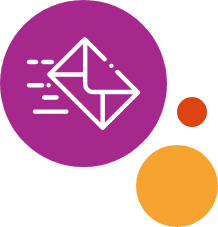Students with functional needs (commonly referred to as special needs), like those with Autism Spectrum Disorder (ASD), physical disabilities or visual impairment, need a little extra help in the classroom. Assistive technologies help students participate fully in the world around them and reach their full potential.
Explore the different types of assistive technologies you can use in your classroom and how your students can uniquely benefit from assistive devices.
Understanding Assistive Technology in the Classroom
Assistive technology refers to devices, software, tools and equipment designed to help students with cognitive and physical disabilities enhance their skill sets and overcome learning challenges. These devices and tools come in a range of options and help users interact with their world in a better way.
Assistive Technology and Its Relevance in Modern Education
The purpose of assistive technology is to support an individual’s independence, productivity and quality of life. In modern education, assistive technology may also include robotics, mobile accessibility and artificial intelligence to provide more effective and personalized learning solutions for students.
Assistive technology has been proven to have a significant impact on improving self-regulation among students. Specific assistive technology tools can promote problem-solving skills, enhance student achievement and engagement, and provide a more positive learning experience.

Technology that supports students with disabilities enables these individuals to participate and interact with classroom activities, helping increase student achievement and attainment. Because student assistive technology is easier to navigate than traditional learning tools, students may show increased engagement and attention during learning tasks.
Empowering Students With Disabilities Through Technology
The Individuals with Disabilities Education Act (IDEA) ensures that eligible children with disabilities receive special education services that provide equality of opportunity, independence and participation. As a special education teacher, you can leverage assistive technology to provide an inclusive learning environment. Every child has unique needs and abilities. Assistive technology and devices make it possible to empower children of all abilities to reach their full potential.
By providing assistive technology, you can support the inclusion of all students in the classroom and during extracurricular activities. When students actively engage in their learning, they may also develop an improved sense of independence and self-sufficiency.
Browse Assistive Technology Products
The Benefits of Assistive Technology in Education
Students often learn best by doing. Assistive technology supplies students with hands-on learning aids, making learning more fun. Every assistive technology device strengthens a student’s skills through the act of playing. Many of these devices are outfitted with vibrant colors and engaging designs that fuel a student’s empowerment for learning.
Using assistive technology in your classroom can help students in several ways.
1. Helps Teach Cause-and-Effect Relationships
A big part of learning is understanding how actions lead to events, such as predicting what would happen if a button is pushed on an assistive technology device, such as a capability switch. Assistive technology helps students make connections between cause-and-effect relationships, making them feel in control of their learning and boosting their self-esteem.
Browse Assistive Technology Products
2. Aids Group Instruction and Sharing Time
Interacting in groups is an important part of a student’s education. Circle time, for example, is where students engage with one another and learn social skills. Group instruction also teaches students how to follow directions for their next task or activity.
In group settings, students with functional needs can use assistive technology to better engage with you and their classmates — all while promoting sharing and fun. For instance, you might pass around an assistive technology music device or switch-adapted toy. This inclusion at circle time can encourage interaction and relationship-building among your students and set them up for future success.
3. Strengthens Fine Motor Skills
Fine motor skills enable the smaller muscles in hands, wrists, fingers, feet and toes to move. These complex, precise movements require a coordinated effort between the eyes, brain and muscles. In an educational setting, these skills allow students to reach, grasp and manipulate objects like a pencil.
Picking up objects or playing with toys can be difficult for some students with physical disabilities. Assistive technologies adapt objects so students can use everyday items more confidently. Small manipulatives and activity boxes are examples of devices that can strengthen students’ fine motor skills in school and at home.
4. Improves Visual Tracking
Students with visual impairment may have difficulty tracking and paying visual attention to moving objects, including gross motor movements. Assistive technology can support students who are partially sighted or blind or have low vision. Magnification software and visual tracking tools can make daily life easier for these individuals.
Some elements of visual tracking tools may include sliding features, lights and auditory components to promote engagement and learning.
Who Benefits From Assistive Technology in the Classroom?
Assistive technology helps students with functional needs participate in learning and develop essential skills.
1. Students Who Are Blind or Visually Impaired
Approximately 3% of children under the age of 18 in the U.S. are visually impaired or blind, even when wearing contact lenses or glasses. Globally, roughly 19 million children under the age of 14 have visual impairment, which can affect a child’s academic performance, self-esteem and social interactions. Early intervention for eye conditions is essential, particularly for children with developmental disorders as they are more likely to have vision difficulties.
Students who are blind or visually impaired may have difficulty:
- Reading and writing.
- Distinguishing colors.
- Recognizing shapes.
- Navigating classrooms.
Assistive technology offers audiovisual assistance tools by reading educational content out loud to students, and some offer Braille support as well. Students with partial visual abilities can use assistive technology tools to learn and communicate using various features, such as:
- Bright lights
- Sounds
- Tactile cues
- Magnified graphics

For example, tactile symbol communicators — types of augmentative and alternative communication (AAC) devices — have large, textured icons with bright, colorful hues that enable students with visual impairment to better communicate. Another assistive technology example, a musical lightbox, helps students with visual impairment strengthen their writing skills by providing a backlight for tracing.
2. Students Who Are Deaf or Hard of Hearing
Approximately 34 million children around the world have hearing loss or deafness. Roughly 60% of these cases result from preventable causes, which can be mitigated by interventions like assistive technology and specialized education programs. Students who are deaf or hard of hearing may have difficulties following along with class instruction and communicating with their teachers and peers.
Hearing implants and hearing aids are essential, but assistive technology can also support students with hearing loss to communicate more independently and confidently. In your special education classroom, you can help these students by using assistive devices. Some assistive technology tools that benefit students with hearing impairment are:
- Assistive Listening Devices: Most of these devices follow the basic principle of magnifying a video or instructor’s voice or sound, which is then translated to a student’s hearing aid or cochlear implant, allowing them to follow along with lessons.
- Infrared Systems: Infrared systems transmit audio signals to a magnetic field around a student’s head — produced by a receiver — which a hearing aid can tap into. These systems are usually used by adults in theaters or conference rooms, but are equally beneficial for students in classroom settings.
- Communicators: If your student has communication difficulties, they may benefit from using a communicator. Communicators generate speech so students have an easier time interacting with their teachers and peers.
Browse Assistive Technology Products
3. Students With Speech Disabilities
Nearly one in 14 children have a developmental language disorder, which interferes with a students’ ability to learn, understand and use language.
Students with speech disabilities may find it hard to communicate due to articulation, voice or fluency differences. Common examples of speech difficulties include stuttering, having a lisp or having trouble putting words into sentences. Some students with speech disabilities may also find it challenging to learn new words, make conversation or follow directions because they do not fully comprehend the words a teacher is saying.
Speech-to-text software and word prediction tools are great assistive technologies that make it easier for students to communicate with their peers and teachers.
Students with speech disabilities can also benefit from AAC devices like communicators. Communicators can be high- or low-tech, depending on the use of electricity and batteries. Low-tech communicators can be as simple as a pen and paper, while high-tech models use electronic communication boards and keyboards to help learners communicate with others via digitized speech.
4. Students Who Need Mobility Assistance
Some students require mobility assistance because of certain physical limitations, which they were either born with or developed from an illness or injury. Common disabilities that require mobility assistance include:
- Amputation
- Arthritis
- Multiple sclerosis
- Muscular dystrophy
- Fibromyalgia
- Cerebral palsy
Assistive technology can help students with fine and gross motor movements. Students who need gross motor assistance benefit from assistive technologies like flexible furniture, standing desks and exercise balls. For fine motor skills, individuals can use a switch-activated device to increase functioning in a classroom, gaining access to devices and toys instrumental to learning.
5. Students With Learning, Cognitive or Developmental Disabilities
Learning, cognitive and developmental disabilities are an umbrella category of many disabilities with varying challenges, including:
- Brain or spinal injuries
- ASD
- Epilepsy
- Language delay
Students with these disabilities require additional support and guidance through lessons. Audiobooks and speech recognition software are great assistive technologies for these students, along with versatile assistive technologies like communicators and memory aids.
Examples of Assistive Technology in the Classroom
As we learn more about students with functional needs, more technologies are developed to help them overcome their unique challenges. Some of the most current and comprehensive assistive technologies that aid student learning include the following.

1. Speech Programs
Speech programs are high-tech AAC tools, most of which are Speech Generating Devices that translate a typed message into digitized speech. These can also do the opposite, translating spoken words into digitized text for students with stronger oral language skills than writing or typing skills.
For students who are visually impaired, speech synthesizers and screen readers may be beneficial. Text-to-speech software programs display text and read aloud to the student, highlighting each sentence to improve visual tracking as well.
2. Communicators
We’ve touched on communicators briefly when explaining how assistive technology can help. Communicators are AAC devices that enable students with special needs to share their ideas and feelings without talking. Many students can benefit from using communicators, namely those who are visually impaired, hard of hearing or have speech difficulties.
Many types of communicators tailor to students’ unique needs. When choosing a communication device for your learner, consider their needs and how they will interact with the device. As an example, if your student has motor restrictions, they will benefit from communicators with larger switches. If they regularly navigate the school building, they may prefer wearable communication devices so they can communicate on the go.
3. Timers
Some students have trouble with pacing. Timers and schedulers are effective assistive technology tools that help students mentally prepare for task changes. These devices also keep them knowledgeable about how much time they have left to complete their current task.
For students who are visually impaired, choose a timer that displays the remaining time in a vibrant color so they, too, can easily decipher how much time is left.
4. Computer Keyboards
Assistive technology keyboards have altered appearances and easier functionalities than a typical keyboard. There are many computer keyboards for students with disabilities, each customized to meet the user’s unique needs.
Most have special overlays with larger font sizes — about 11 times larger than a typical keyboard’s — and group keys by color and location. Others have reduced input choices and graphic aids to benefit comprehension, some of which are customizable to complement your student’s tasks and abilities.
5. Switch-Adapted Learning Toys
Students, especially younger ones, learn by exploring the world around them. Switch-adapted learning toys enable students to learn through play. These toys help learners build communication skills, improve sensory-motor development and practice visual tracking and attention — plus, they benefit cognitive development.
6. iPad Accessibility Tools
iPads help students communicate, learn and play. They’re also debatably more accessible than computers, because iPads have accessibility features like Assistive Touch, Guided Access and other customizable elements.
You can purchase other assistive iPad accessories, including:
- Mounts: Some students, like those with mobility limitations, can’t easily hold onto an iPad. Mounts allow students to attach their iPads to their tabletop or wheelchair.
- Switches: Students can use capability switches to interact with their iPads, like scrolling through screens or using compatible apps.
- Styluses: Students who struggle with fine motor movements may benefit from styluses. Styluses allow them to operate touch screens using their mouths, hands or heads.
7. Sip and Puff Switches
Some assistive technologies and devices require a student to use their hands, sensory-motor capacity or mobility to some degree. A sip and puff switch enables individuals — typically those with severe physical impairments — to activate a device with either a “sip” or “puff” using a mouthpiece. The sip or puff creates either negative or positive air pressure, enabling the user to control two devices with a single switch.
The positive or negative air pressure transmits a signal to the assistive device and enacts certain commands on a connected computer. Sip and puff switches allow students to use air to navigate technology as if they were using a mouse or keyboard. These devices can also be used to control wheelchairs or direct a stylus for interactive elements.
How Do You Integrate Assistive Technology in the Classroom?
Having the right assistive technologies and knowing the proper way to integrate them into your classroom is equally important. No matter the type of assistive technology you use or the group of students you teach, the best ways to integrate assistive technology into your classroom include:
1. Know What Works
Assistive technologies are individualized tools. What works for one student isn’t guaranteed to work for the next. It’s important to recognize each student’s needs and match them with the right assistive technology.
2. Let Your Students Play and Explore
Give your students access to a variety of assistive technologies and allow them to be curious about these unique tools. As they explore these new devices, they will discover different ways to communicate and learn new skills. Allowing students to freely use assistive technology can help them learn more about themselves and the world around them. You’ll also gain the benefit of seeing what tools your students prefer to engage with and how those tools enable their independence.
3. Maintain Ongoing Training
Administrators play an important role in teachers’ education and awareness of students with disabilities. It’s important for teachers to work with these students appropriately to make the right accommodations.
If you’re an administrator, maintain a consistent training schedule to keep teachers up to date on recent technology and proper terminology, emphasizing the importance of equal treatment and education for students who require additional learning aids.
Looking for Ways to Integrate Assistive Technology Into Your Classroom? Browse Our Classroom Kits Today
Students with special needs are excited and eager to learn. Assistive technologies enable these learners to do just that, providing the empowerment and encouragement they need to excel in their academics and personal lives.
At Enabling Devices, we create assistive technologies for people of all abilities and actual and development ages to live prosperous and fulfilling lives. We work with individuals, teachers and therapists to find the best devices for every student’s needs. We want to work with you, too.
We invite you to browse our online catalog of classroom kits and other assistive technologies. If you want to work with someone who will help you find the best devices for your students, our friendly sales department staff are ready and willing to help! Contact us online or call us at 800-832-8697.