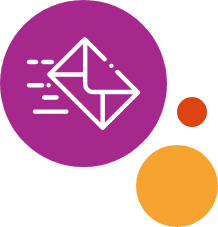Everyone’s a musician with our touch screen, light-up piano and drum set. Users can make up their own tunes or perform the 10 demo tunes included with this interactive device. Keyboard has 17 keys and comes with a removable base for easy accessibility.
Item # 2127

Touch Screen Band
$55.95
Everyone’s a musician with our touch screen, light-up piano and drum set.
Read moreSize: 9½"L x 8"W x 1"H
Weight: ¾ lb.
Battery: 3 AAA
This product is no longer available.

Questions and answers of the customers
-
Is there a way to attach this to the side of a wheelchair?
-
Q Is there a way to attach this to the side of a wheelchair?Asked by on May 6, 2019 7:46 pmA Please contact or Tech Support at 1-800-832-8697 Ext. 320
does the keys on keyboard individually light up for child to follow and learn song
-
Q does the keys on keyboard individually light up for child to follow and learn songAsked by on March 14, 2019 10:29 amA No you can see this in the video on the product page.
Can it be hooked up to a switch
-
Q Can it be hooked up to a switchAsked by on January 21, 2019 4:17 pmA No.
How long will delivery to the UK take and at what cost?
-
Q How long will delivery to the UK take and at what cost?Asked by on November 17, 2018 2:56 pmA Thank you for your inquiry. Unfortunately we are unable to bill or ship any orders to the EU at this time. Please contact our ROHS compliant distributor in the UK, Independent Life Technologies. They can be contacted via email sajid@independent-life-technologies.co.uk The company purchases our products and makes the necessary changes for the items to be complaint so they can be purchased in the EU. We appreciate your interest in our products. Feel free to contact us with any questions or concerns.
Is there an input to plug in headphones for students who are hard of hearing?
-
Q Is there an input to plug in headphones for students who are hard of hearing?Asked by on September 8, 2018 10:53 pmA No.
how exactly does it work?
-
Q how exactly does it work?Asked by on June 26, 2018 10:44 amA There is a YouTube video right on the product page with a demo of how it works.
Can’t regulate volume
-
Q Can’t regulate volumeAsked by on March 20, 2018 12:18 pmA Try removing the batteries, then replace them. Try pressing the Volume Up and Down buttons. I f this fails to correct the issues contact our Returns Dept. at 1-800-832-8697 Option #6.