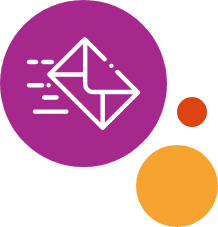iPad Switch Product Features
iPads are fun and interactive electronics that everyone can enjoy — however, their small touch screens can pose challenges for individuals with movement-limiting disabilities, such as cerebral palsy and muscular dystrophy.
With iPad wireless switches, children and adults alike can operate their favorite electronics smoothly and confidently for valuable learning and playtime. iPad switches give people with motor disabilities the opportunity to work and play independently with nothing more than the push of a button, eliminating the difficulties that come with standard electronic devices.
With so many adaptive benefits and excellent product features, you can rely on Enabling Devices for iPad switches you can trust.
“Appiness” is the ability to control hundreds of compatible apps on a Bluetooth-equipped electronic device. Available with one switch or two, this essential item features:
- Large target areas for easy activation
- Accepts one or two of your own capability switches
- Works through Bluetooth 4.0 for simple pairing
- Has a range of over 50 feet
- Acts as a regular capability switch for other switch-adapted products
- One switch size: 5″ diameter weighing ¾ lb.
- Two switch size: 5″W x 12½”L x 1¾”H and weighs 1 lb.
With their helpful features and adaptive elements, our iPad switches can be adapted to anyone, no matter the motor disability. Our switches come equipped with a variety of modes that allow users to play and pause videos and music, interact with switch-friendly apps and even access Windows documents and PDF files, offering a wide range of activity options.
Benefits of Using an iPad Switch
Adaptive switches such as our easy activation iPad switches come with many advantages for people with disabilities, including:
- Easy activation: iPad wireless switches eliminate the need to perform complex actions like swiping, scrolling and tapping on small icons.
- Individualized: These devices can be used alone or with specialty switches to suit the user’s abilities and needs.
- Promote personal growth: Our switches give individuals the confidence they need to work independently and improve self-esteem.
- Access to technology: Adaptive switches give users the ability to interact with technological devices.
Order iPad Wireless Switches Today
Use an iPad with ease with our iPad wireless switches. At Enabling Devices, we create tools, devices and toys to bring joy and fulfillment into the lives of people with disabilities. With over 40 years of experience, you can trust us to provide you with the most high-quality products on the market.
Check out our wide selection of adaptive switches or contact us for more information today!