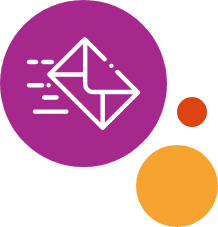Simplify Adapted Device Activation With Sound
Our Sound Activated Switch creates an accessible activation experience for those with higher mobility challenges, allowing them to operate an adapted device by making a quiet noise.
Add the switch to switch-adapted devices like adapted toys, kitchen appliances, lamps and computers for convenient voice-activated control. These switches promote benefits like:
- Enhanced learning opportunities.
- Easier access to current technology and information.
- Higher self-sufficiency and self-esteem.
There are three convenient operation modes, including:
- Timed mode: You control the duration that the switch remains on after activation. Select between 1 second and 120 seconds.
- Latch mode: This option uses one sound to turn an adapted device on and a second to turn it off automatically.
- Momentary mode: The switch remains activated as long as it hears a sound and automatically shuts off when it detects no more noise.
Additional features of the Sound Activated Switch include:
- Fully adjustable sound sensitivity levels: The voice-activated switch is sensitive to sound and will work whether the user whispers or claps loudly. The microphone near the device’s top panel will sense the sound and activate the device. You can set the sound sensitivity based on the user’s abilities using the sensitivity knob.
- Comprehensive one-year warranty: We are confident in our Sound Activated Switch and offer one year of warranty protection.
- Simple connection with standard 1/8-inch jacks: To set up this switch, you need to use 1/8-inch jacks to connect the toy or device to the Sound Activated Switch.
- Convenient battery operation: Install one 9-volt battery in the battery compartment to power the switch.
- Compact footprint: The switch is 4 ½ by 2 ¼ inches and weighs 4 ounces.
Enabling Devices has several adaptive switches for people of various abilities to help them interact with the world. Order the Sound Activated Switch today. Enabling Devices can also help you decide if this switch is right for them. Contact a team member for additional information.