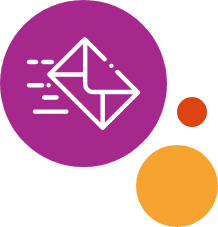Control communicators, switch enabled computers or toys with the blink of an eye using this sensor-controlled switch. Choose momentary, timed (1-120 seconds), or on/off output; set internal circuitry to activate with one or two eye blinks. Conveniently mounts to most eyeglass frames or head bands. Heat shrink tubing included separately for use in mounting if desired. Eyeglasses not included.
Item # 9008

Eye Blink Switch
$189.95
Control communicators, switch enabled computers or toys with the blink of an eye using this sensor-controlled switch.
Read moreSize: 4½"L x 2½"W x 1"H
Weight: ½ lb.
Battery: 9 V

Questions and answers of the customers
-
Can this be used with Fiber Optic Sensory Light or the Vibrating Fiber Optic Light?
-
Q Can this be used with Fiber Optic Sensory Light or the Vibrating Fiber Optic Light?Asked by on September 9, 2020 3:05 pmA The Eye Blink switch will work with any device that is switch adapted or has switch access.
I am currently working with a young resident at a nursing home. What all devices can you attach this unit to? Thank you
-
Q I am currently working with a young resident at a nursing home. What all devices can you attach t...... Read moreAsked by on September 7, 2020 2:10 pmA This switch will work with most switch adapted products or switch enabled toys and devices made to work with a switch like this. These types of switches do not work with off the shelf devices you would buy in a store.
Can this be used as a TV remote ? My mother is a quadriplegic and she would love to be able to change the channels herself while she is in the bed
-
Q Can this be used as a TV remote ? My mother is a quadriplegic and she would love to be able to ch...... Read moreAsked by on March 7, 2020 10:27 amA Not on its own. You would need to use this with our #5150 TV Remote Module. Even with this she will only be able to do one function, e.g. change the channel in only one direction. If she can puff on a straw we have a dual Sip and Puff switch #970 you can use with the 5150 and then she could puff to move up the channels, and sip to move down the channels. 5150: https://enablingdevices.com/product/tv-remote-module 970: https://enablingdevices.com/product/sip-and-puff-switches
Can this do instant clicks and can it hold the mouse button?
-
Q Can this do instant clicks and can it hold the mouse button?Asked by on July 1, 2019 1:17 amA The Eye Blink Switch cannot be directly connected to a computer. You would need to use what is called a switch interface. Please contact or Tech Support Dept. for more information. 1-800-832-8697.A Yes I know but is it capable of holding down left click?
I want to buy one to try it can support my project or not, but if it cannot, can I return it? also, the computer switch interface is that the computer mouse one in your website?
-
Q I want to buy one to try it can support my project or not, but if it cannot, can I return it? als...... Read moreAsked by on April 8, 2018 4:56 pmA These are the two switch interfaces we sell on our site Our Interactive mouse #4044 or our wireless adapted mouse #7758. You have a 30 day return period from the date of purchase as long as the item is in new resell-able condition, please review our return policy here:https://enablingdevices.com/wp-content/uploads/2016/12/ReturnWarrantyPolicy.pdf RETURNS DEPT All items MUST have a Return Authorization Number before being sent back. You can obtain an RA# by calling us at 800-832-8697 X6 or email at returns@enablingdevices.com. If possible, please have your invoice number or customer number available, this will help to expedite the return process. To ensure efficient delivery, we suggest you send your return via a track able method. These are the two switch interfaces we sell on our site Our Interactive mouse #4044 or our wireless adapted mouse #7758.
How do you connect with serial port ?
-
Q How do you connect with serial port ?Asked by on April 5, 2018 1:28 pmA The switch cannot directly connect to a serial port. The end of the input cord has a 1/8 inch mono phono plug. If you are looking to use this with a computer to do a mouse click you can use the Eye Blink switch with what is called a computer switch interface which acts as a connector for the two. We sell a few types I will provide a link to them here:A I want to buy one to try it can support my project or not, but if it cannot, can I return it? also, the computer switch interface is that the computer mouse one in your website?A I want to buy one to try it can support my project or not, but if it cannot, can I return it? also, the computer switch interface is that the computer mouse one in your website?
Can I use processing to control this product to do interactive works?
-
Q Can I use processing to control this product to do interactive works?Asked by on April 4, 2018 5:12 pmA No sorry it can not.
How is the device connected to a computer? USB?
-
Q How is the device connected to a computer? USB?Asked by on March 20, 2018 10:35 amA You would need what is called a computer switch interface or an adapted wired or wireless USB mouse. Our Interactive mouse #4044 or our wireless adapted mouse #7758.