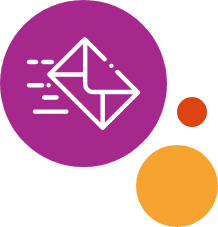Our wireless mouse interface can be used for cursor movement or for computer switch access. Connects wirelessly to a computer and can be used with its 5″ built-in switch plate or by connecting two switches to the device, to mimic mouse clicks or key strokes. Mouse comes with a removable T-handle and joystick ball. Works with Windows 7 or newer, Mac OS10, Chrome OS and Linux 9.0 or newer. Requires USB port. Free downloadable software can be used to configure each button to any keystroke or mouse-click.
Item # 1165

Computer Mouse Interface
$219.95
Our wireless mouse interface can be used for cursor movement or for computer switch access.
Size: 5"D x 1¼"H
Weight: ¾ lb.
Battery: 2 AAA

Questions and answers of the customers
-
Can this be activated using my feet?
-
Q Can this be activated using my feet?Asked by on August 30, 2021 2:12 pmA No this is for hand use only.
the photo shows a small USB dongle but I received a cord with USB to USC. I am not seeing anywhere to plug that cord into the mouse interface? Is this an error or is the cord meant for "charging" the device?
-
Q the photo shows a small USB dongle but I received a cord with USB to USC. I am not seeing anywher...... Read moreAsked by on May 21, 2021 4:00 pmA The USB Dongle is stored inside the two AAA battery compartment on the bottom of the switch. The cord you received is a double ended 1/8 inch to 1/8 switch cord as this can be used as a standard capability switch as well as a wireless mouse. This is all noted in the user's guide. Here is a link to an older video we did on it. Please note in the video the USB dongle had a storage slot to store it. We have changed this. https://www.youtube.com/watch?v=n8YvJQixqvA
i cant find the swithches that connect to this mouse
-
Q i cant find the swithches that connect to this mouseAsked by on October 27, 2020 1:34 pmA Not sure what your question is. Please contact or tech support directly by calling them at 1-800-832-8697 Ext. 320.
Is this device compatible with switch access software?
-
Q Is this device compatible with switch access software?Asked by on August 15, 2018 8:42 pmA Yes this was answered in the items description see here: Our wireless mouse interface can be used for cursor movement or for computer switch access. Connects wireless to a computer and can be used with its 5” built-in switch plate or by connecting two switches to the device, to mimic mouse clicks or key strokes. Mouse comes with a removable T-handle and joystick ball. Free downloadable software can be used to configure each button to any keystroke or mouse-click. Requires USB port.