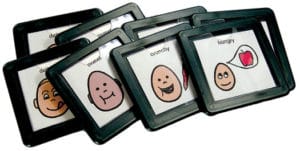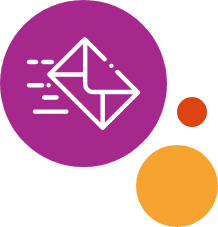Actively engage users in their daily schedule. Our bestselling wall communicator is an effective picture and talking scheduler. It’s designed with easy to access recording controls and seven 3”x 3” icon holders. It records and plays seven 35-second messages that are activated each time icons are removed or replaced from their frames. A great scheduling tool for people on the autism spectrum. The pocket on the front of the unit can be used for storage. Wall mounting hardware is included. Sold singly or in a set of 3.
NOTE: Icon images shown not included. Icons cannot be translucent/clear or white. Sold separately Print It! Icon Maker #4069X.